Hello, hello!
Happy Sunday to you all.
I hope things have been going well for you. As I’m sitting down to write this post, it’s currently cold and miserable outside. I had actually been planning to do an OOTD today, but when I looked outside and saw the weather conditions (windy, snowy, generally gross), I ultimately decided against it. I cannot tell you how ready I am for winter to be OVER.
Anyway, to pick myself up and out of this winter slump, I thought I would write a post on a more upbeat topic: apps I love.
As a blogger, I’ve discovered that having certain apps at my disposal has made my life a whole lot easier. That being said, today I want to share a few of my top ones.
These apps are pretty popular in the blogosphere. But I figure if you’re new, maybe you haven’t heard of them. Regardless, there’s no harm in giving a quick shoutout to some things I love. Hopefully this will be of use to some of you!
Canva – Canva is probably my favorite (and most used) app in terms of blogging. It allows you to create beautiful, clean graphics for your blog posts. The application is super easy to figure out; you don’t need any skills graphic design to use it effectively. Basically, all you have to do is insert your image into one of the available templates and then adjust the color and size until it fits your liking. I actually used Canva to create this post’s image, and it took me no more than a couple of minutes.
Another good reason to use Canva is that it can help you increase your blog’s reach on Pinterest. Graphics like this generally get the most clicks on Pinterest because they catch users’ eyes and tell them exactly what your post is about. I don’t always use these graphics, but if I know I’m putting a post up on Pinterest, I’ll definitely be more likely to do so. Speaking of…
Pinterest – I know, I know. Everyone has heard of Pinterest, and it isn’t just for bloggers. HOWEVER, I think there is a good number of people out there who don’t use Pinterest to their full-advantage.
Pinterest is a gold mine for everything blogging. Post ideas. Photography tips. SEO tools. You name it, Pinterest has got it.
I love going to Pinterest when I want to up a certain aspect of my blog or simply understand something a little bit better. It’s also great on days when you’re feeling really crummy and uninspired. With so much creativity available to you on Pinterest, you’re bound to be sparked by something.
Buffer – Buffer is a wonderful tool that enables you to schedule social media posts. I don’t schedule a ton of my content, but I’ll schedule promotional blog-related tweets every now and then, and when I do, I always use Buffer.
Buffer is really easy to use (if you can’t tell, that’s kind of an overlying theme here). All you have to do is set up a posting schedule and type out your tweets. This allows you to promote your latest blog post or your Instagram page while you’re sleeping or otherwise off doing other things. Plus, it’s a good way to stay more active on social media, especially if you’re like me, and you forget to post for days on end (hey, we’re all human, aren’t we?).
FaceTune – Before you ask, no—I’m not suggesting bloggers need this for editing their faces. I use FaceTune all the time on my flatlays before I post them on Instagram. The whitening tool helps me get my marble background to look brighter and cleaner, and the details tool can make the image quality seem better than it actually is. I try to keep my Instagram feed as consistent as possible, and FaceTune makes it happen. This is the only app on this list that I paid for, but I certainly think it has been worth it.
Other blogging-related posts:
How to Write a Blog Disclaimer
As always, thank you for reading! Let’s hope the next time we chat winter been put behind us for good.
What are your must-have apps?

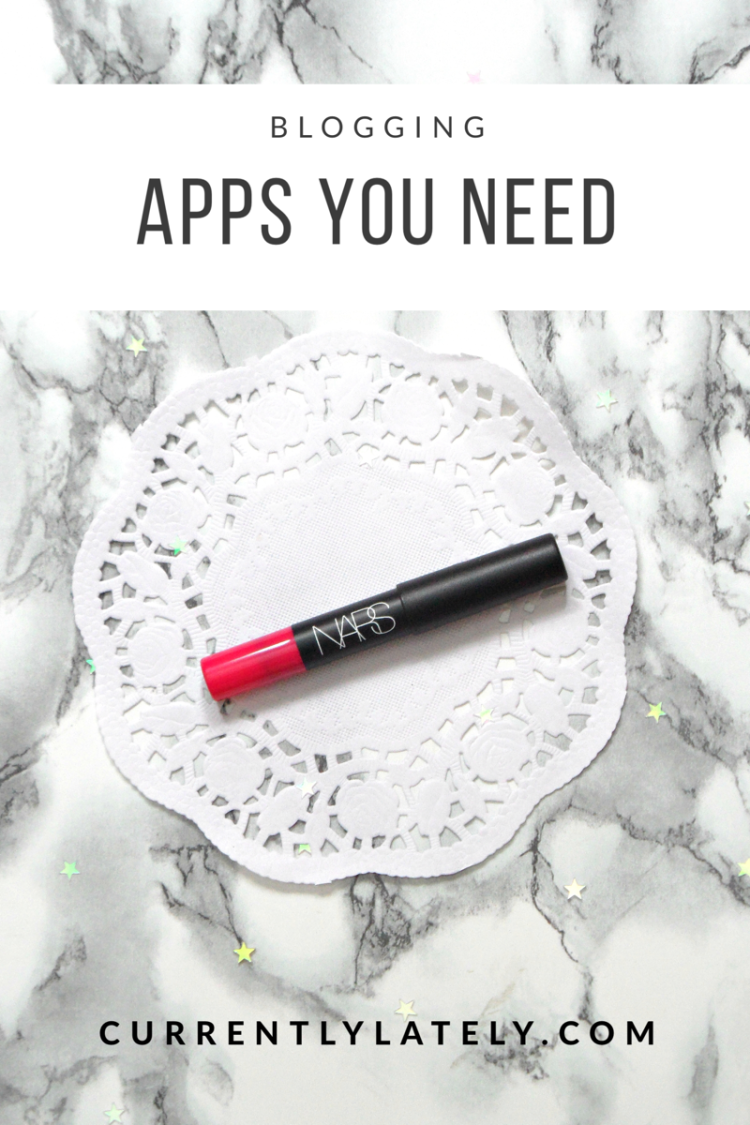
Reblogged this on Macquillage with Leilani.
LikeLiked by 1 person
This is a great post and I will definitely be checking out Canva! Hope you don’t mind me sharing it with my readers xx
LikeLiked by 2 people
Thank you! And that’s no problem! Thanks for sharing 🙂
LikeLiked by 1 person
ooh great apps 😉 ! thanks for sharing xo
LikeLiked by 1 person
You’re welcome! Thank you for reading 🙂
LikeLiked by 1 person
Great suggestions! I love canva & Pinterest!💕📲 —https://emilyryannblogblog.wordpress.com/2018/03/11/trusting-the-lord/
LikeLiked by 2 people
Thanks! They’re some of my favorites as well!
LikeLike
These are great tips! Thank you 🤗
LikeLiked by 1 person
You’re welcome! Thank you for reading 🙂
LikeLiked by 1 person
Canvas is amazing. I hated creating blog graphics until I found it and haven’t moved away to another blog yet!
LikeLiked by 1 person
I know right! It’s so awesome and easy to use!
LikeLiked by 1 person
Thank you for these apps! I will definitely be using Buffer! What a great idea. 🙂
LikeLiked by 1 person
You’re welcome! And I definitely would. It’s super handy! 🙂
LikeLiked by 1 person
Canva is ♥️
LikeLiked by 2 people
I know right!
LikeLiked by 1 person
I love canva as well! I will have to try out facetune to make the marble background of our photos brighter. Great post!
LikeLiked by 1 person
It’s such a helpful tool! And thank you!
LikeLike
Just downloaded canva based off of your mini review here — I love it! Thanks for sharing all of this! It’s so helpful, especially when you’re a smaller blogger.
LikeLiked by 2 people
You’re welcome! It’s such a great app, isn’t it?
LikeLiked by 1 person
I have yet to fully use it, but it is pretty awesome! I’ve played around so far and I’m very impressed. I’ve always wondered why all these people have such great blog banners and Instagram posts. Now I know!
LikeLike
Many people recommeded to use canva. I’ll try to use it. Thank you for sharing this tips 👍😊
LikeLiked by 2 people
I definitely recommend it! It’s super useful! And you’re welcome 🙂
LikeLike
Canva is such a lifesaver when you need some pretty graphics for your blog or Pinterest!!
LikeLiked by 1 person
It really is! I love it!
LikeLike
I love Buffer! Although on the last update they took away the shuffle button on the free version which is a little annoying!
Ellyn x | Life Of A Beauty Nerd
LikeLiked by 2 people
That last update really is so annoying!
LikeLike
I love using Canva! Pinterest too, I’m just so bad at using it. I always forget about it but I definitely need to get better at it because I love finding inspiration when I do use it
LikeLiked by 2 people
I’ve always been so bad at using Pinterest too haha! There are some weeks when I’m on it all the time, and others when I don’t go on it for weeks!
LikeLiked by 1 person
Fab post! I use all of these except for Facetune so will have to give that one a go! I love Canva, it’s so easy to use!
LikeLiked by 1 person
Thank you! Canva really is awesome!
LikeLiked by 1 person
I love Canva! It’s so easy to use and great for creating so many different things! I still haven’t got my head round using Pinterest for my blog but I’ve heard it’s really useful so I need to look into it more! I try to use Buffer but I’m so lazy when it comes to scheduling tweets, it’s one of those chores like cleaning makeup brushes that I always put off haha!
Jess xx
LikeLike
Not heard of buffer! I like the sound of it though, I’ll have to give it a try! Great post girl! x
LikeLiked by 1 person
It’s really useful! I definitely recommend it! And thank you 🙂
LikeLike
I’ve never heard of canva but I’ll definitely be checking it out!! Thanks for sharing
Emma X
Emmarollason.com
LikeLiked by 1 person
I definitely recommend it! It’s super useful for bloggers! 🙂
LikeLike
I really need to learn more about Pinterest. I am a Canva junkie, but two others I like if I really need something to pop is a colour story and afterfocus. Good ones to check out!
Ash – ashlovesfoodanddrink.wordpress.com
LikeLike
I don’t know what I’d do without Canva. It is so user-friendly and I don’t have to search all over the internet for good photos. 🙂
LikeLiked by 1 person
I know right?! It makes blogging so much easier!
LikeLiked by 1 person
I LOVE LOVE LOVE Canva! I’ll get on Pinterest as well. I never thought of it this way 🙂 Thx
LikeLiked by 1 person
I know right? It’s such a cool app! And you’re welcome! Thanks so much for reading! 🙂
LikeLiked by 1 person
Thanks for sharing these apps. I haven’t heard of three of them, so I certainly learned something today.
LikeLiked by 1 person
You’re welcome! Thanks so much for reading!
LikeLike
I use all of these except buffer. I can’t seem to get into scheduling but I know I should! Canva is my go-to as well. I’ve started making post image roundup photos for pinning. Such a good idea!
Samantha x
http://thebeautyspyglaas.com
LikeLiked by 1 person
Canva and Buffer are LIFESAVERS, they literally make blogging so much easier and more fun! I really need to get myself into Pinterest as I’ve tried and completely failed and I’ve never actually heard of facetune so thank you so much for introducing it to me! Always looking to up the look of my image quality!
Alice Xx
http://www.blacktulipbeauty.co.uk
LikeLiked by 1 person
I love using Canva, it’s defini one of my favorites. I like using buffer too. I don’t really use Pinterest for my blog but I still love the app. I never really thought of using an app like Facetune for flatlays, that’s such a good idea! Great post!
Megan xx insidemegansmind.com
LikeLiked by 1 person
I know right? Canva is awesome! And thanks!
LikeLike
I hadn’t heard of Buffer, so I’ll definitely have to check that one out. Loved reading your post!
sunshineinhersoul.com
LikeLiked by 1 person
I definitely recommend it! And thank you so much 🙂
LikeLike